
If you’re considering freelancing and creating yourself a , you’re not alone.
According to Upwork, more than 57 million Americans are freelancing and they contribute an estimated $715 billion dollars in freelance earnings each year.
Although some people rely on freelancing after being laid off, most freelancers choose this type of work for the lifestyle it offers.
Given that new software allows us to do more work remotely or online, the number of people freelancing is expected to continue increasing.
Technology advances will mean more jobs, but more people means more competition.
So, it’s important to set yourself apart from others if you want to have a successful freelance . When it comes to finding gigs, only 25% of freelancers say they can find work within 24 hours if they need to.
So, the question is, how can you stand out as a freelancer?
Finding new freelance clients boils down to one thing: credibility.
A potential client needs to know that they can trust you.
Think about it.
The person hiring you either owns their or reports to someone else. Either way, they need to know they can count on you to actually deliver and do high-quality work.
That’s why you need to establish professionalism and build credibility before they’ll even consider you.
Whether you’re experienced or just starting your freelance career, we recommend establishing a or portfolio for your .
Your doesn’t need to be complex, but it needs to be done well.
Even a simple can help you showcase your work and make it easier for clients to contact you. It will help have the chance to like, know, and trust you. Thus, making it easier for you to find more gigs.
Page Contents
- What does my /portfolio need?
- Choosing the Best Platform to Host Your
- Best WordPress Themes for Portfolios and Websites
- Choosing Work Samples for Your
- To Blog or Not To Blog
- How a Can Help You Land More Freelance Clients
- Final Thoughts: Everything You Need on Your
Page Contents
What does my /portfolio need?
Whether you your from scratch or use , you should have the following items:
- Work samples
- Education, work experience, and certifications
- Contact information
- A description of what you offer
It can also include:
- List of completed projects or past clients
- Testimonials and reviews
- Relevant awards or accolades
- Your story
As you grow, you can include more of the optional items as they serve you. But, to begin all you really need are the basics to start building credibility on your .
Choosing the Best Platform to Host Your
To create a , you need to have two services: a domain name and hosting. This might sound confusing, but we’ll break it down for you.
Your domain name is the address of your .
For example, the domain name for this is www.remotelifegenius.com.
When you purchase a domain name, you purchase the rights to that name for a period of time and you have to renew to keep it.
You’ll usually renew your domain name annually.
Your service is where you store the files for your .
Once you have both, you will set up your domain name to point to your server. It sounds complicated, but it’s not that hard.
Each service comes with its own cost. Domains are typically purchased for a year, and services charge monthly. However, there are many platforms today that will help you take care of both.
Some of these include , Wix, and .
Why we recommend
You want to choose a trusted hosting service. Otherwise, your site may load slowly or not at all, creating a bad impression of you. You also want to think about security and database backups.
is the preferred choice for WordPress, and WordPress powers more than 65% of all websites on the internet.
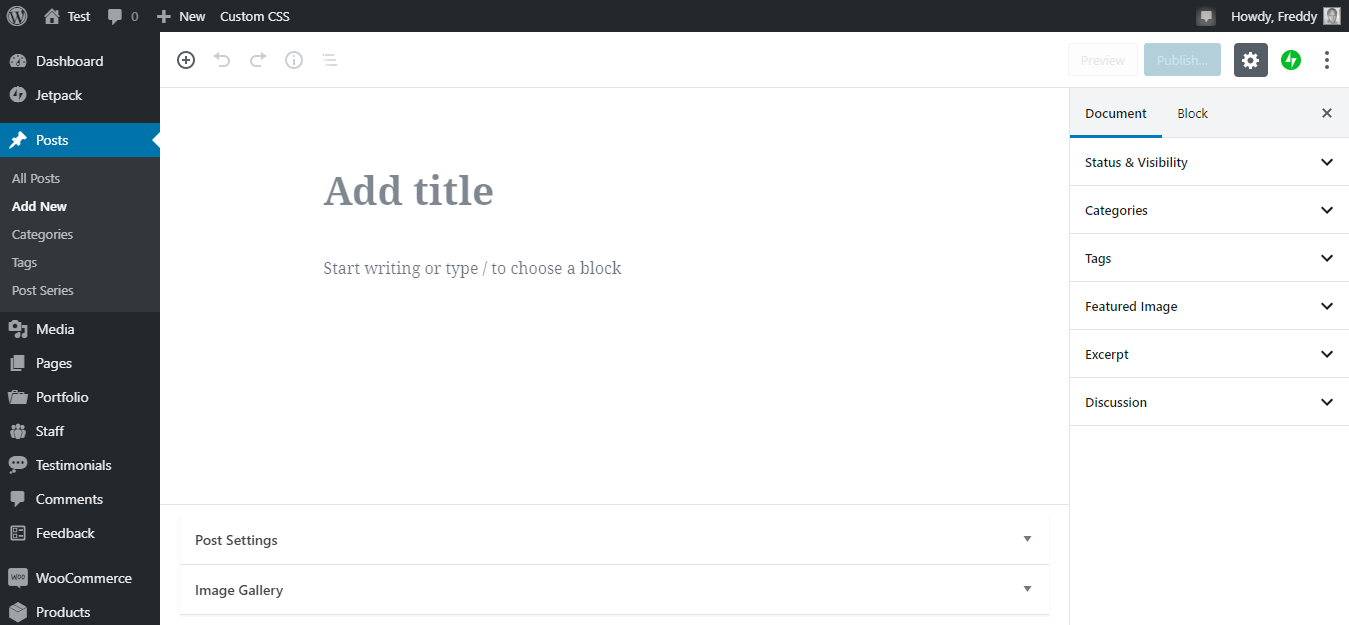
With your account, you can also create up to 5 emails with your domain.
Instead of being freelancewriter@gmail.com, your email can be jane@janesmith.com, which looks much better to a .
Click here to get 66% off .
WordPress is an excellent way to built your own without needing to hire a . It has easy to use tools like patterns and page templates so you can create that look.
Other options
and Wix are other site builders you can use instead of making a .
If you want your portfolio to be more of a static resume-type web page, then these can work for you as well.
They have drag-and-drop tools to help you make a good-looking .
So, what to choose?
In terms of pricing, offers the best value at $2.95/month for its hosting package.
If you want to use Premium themes, those will come at an extra cost. But, there are several free themes that can give you a look.
Wix sites range from $5 to $35/month and ranges from $12 to $40/month.
Click here to get hosting for $3.95/month with a free domain for 1-year.
While paying for a domain and web-hosting might seem like a lot upfront, consider it a expense.
Ultimately, a site can help you win more . If you’re just getting started, you can check out our guide to the Hidden Expenses of Freelancing.
Best WordPress Themes for Portfolios and Websites
In this section, we’ll talk about some of the best WordPress themes to use for your .
(If you’re already using Wix or , you can skip down to “What type of work samples should be on my site?”)
As mentioned before, there are a number of free and paid themes you can use for a that are suitable for a freelancer portfolio.
When looking for the right theme you should consider appearance, customization, and speed. In particular, look for themes with faster load speeds, which helps with your optimization.
Upgrading to a paid WordPress theme will give you more customization options (font, color, etc.)
Many paid themes also include additional tools and premade layouts to make easier.
However, it’s not necessary to choose a paid theme for your .
There are several free themes that work wonders for a .
Most paid options range from $29-$99 per year, although some do have prices for lifetime access available.

WordPress Draft theme sample for professional website. (Image from Draft.)
Here are several themes we recommend for your :
- Draft (free) – Draft is a simple and minimal theme that offers enough customization for a portfolio. It has a grid-style feature page that makes it ideal for freelance graphic designers and photographers. If you want to grow with it the Pro version is available for $39.
- Shapely (free) – Shapely is one of the more advanced free WordPress themes. It features a home page that you can customize with widgets, including testimonials. It’s fully responsive, mobile-friendly, and SEO optimized.
- Divi (paid) – Divi is one of the best and most popular WordPress themes out there. It comes with 18 portfolio layouts to get you started quickly. If you want to build your own layout you can choose from 40+ module types.
- Massive Dynamic (paid) – Massive Dynamic includes a page builder and several premade layouts. It’s compatible with almost all of the popular WordPress plugins. You can customize several options including font, colors, and logo.
It’s important to note that you can change your theme at any time.
With this in mind, there’s no problem in starting with a free theme and growing into a paid theme later on when you can invest in more advanced .
Choosing Work Samples for Your
If you’re just getting started as a freelancer, you may be wondering how you can have a portfolio if you don’t have any work.
The good news is that work samples do not have to be paid projects.
If you are a freelance writer, you can create blog posts to demonstrate your writing style. If you are a freelance photographer, you can include the work you already have.
Just make sure you create samples of the niche you want to work in.
You can also reach out to nonprofits and offer to do pro-bono work in exchange for a testimonial to put on your .
In addition to your work samples, your should highlight your education, certifications, and relevant work experience. All of this combined starts building your credibility, , and .
![NEW! 17 Best WordPress Themes for Freelance Writers [FREE + PAID]](https://wpforms.com/wp-content/uploads/2019/11/elegant-portfolio.jpg)
Professional UI/UX designer freelance website. (Image from WPForms.)
By taking the time to create a , you are showing that you care about your work. Your site itself is a sample of your work, and you want to make sure it represents you well.
To Blog or Not To Blog
Including a blog on your is a great way to showcase your work as a freelancer. And, if you’re not a writer, it’s an opportunity to show that you’re an expert in your area.
Adding blog articles helps cultivate your by highlighting your particular specialties and showing how you prefer to work.
Including a blog is a good move because it helps you expand your and gives each the chance to know you a little better, even if it’s only one blog post a month or a quarter.
If you can consistently write good quality content and you have a unique point of view, then consider adding a blog to your . Otherwise, focus on the other elements of your site and .
If you’re a freelance writer interested in specializing, learn more about the most profitable niches for freelance writers.
How a Can Help You Land More Freelance Clients
At first, you’ll be using your to establish credibility. This means you’ll still be reaching out to on freelance websites or through cold outreach.
You can link to your in your emails and Linkedin messages, and we also recommend including it in your email signature and on profiles.
Remember, you want to make it easy for others to find and contact you.
Eventually, if you’re using your as an active blog, you can set it up for lead generation and optimization. Make sure that your contact information is easy to find, and let people know what types of work you offer.
Asking for Testimonials
When you first create your , you may not have testimonials or reviews and that’s okay.
But as you continue freelancing, testimonials can help you land more clients faster. Seeing positive referrals gives a more confidence in your abilities.
Unfortunately, asking for referrals can feel awkward and intimitading. The good news is that there are some habits you can use to get better at asking for referrals or testimonials.
First and foremost, make sure that you have delivered great work.
Start by getting in the habit of communicating well and even over-delivering. In other words, always make sure your client has exactly what they want before asking for a reference.
Use a referral template
Create a general template that you can use for each of your satisfied customers. Let them know where the referral will go and if you will be including their name and name. You also want to include the impact it has on your . And finally, make sure they know that it’s optional and make the ask without adding too much pressure.
Provide guidance/questions
Anyone who has agreed to write you a referral wants to help you with your . You can make it easier for them by including key questions they can answer such as:
- Would you work with me again?
- What was the impact my work had on your ?
- What was the best thing about working with me?
- Would you recommend me to other people?
Write it for them
This might sound scammy at first, but it’s a great way to get high-quality referrals. You can write a referral that hits the points that you want, and they won’t have to do as much work. Make sure you ask for permission to use it and let them know they can change it or write their own. As always, make sure you know that you delivered on the client’s needs before asking them to approve a testimonial.
Use a referral form
If you want to use a Google form to collect all of your testimonials you can create a quick survey to send to clients. This can include some of the key questions above as well as space for them to write their notes. Make sure you state on the form how you will be using the testimonials. And, if possible, give them an opportunity to leave an anonymous testimonial if they so choose.
Once you’ve begun gathering testimonials, you can add them to your portfolio. These can be added in the footer or on your home page. Alternatively, you can create a page that showcases previous projects and include your testimonials there.
Final Thoughts: Everything You Need on Your
As companies continue to get creative about how they get work done, there will be more opportunities for all types of freelancers. However, with more people choosing a flexible work-life balance, there is more competition now than ever.
If you’re serious about freelancing, then you’ll benefit from taking the time to set yourself up for success. And, you don’t need to be a master of to create a good .
Click here to get hosting for $2.95/month with a 1-year free domain.
Remember, anyone can put anything on the internet.
You have to differentiate yourself in some way to .
All in all, your ability to land new clients will depend heavily on your credibility. Taking some steps early on to establish a site and image can make a huge difference in your income down the road.
