
Becoming self-employed (or working remotely) can be an exciting and liberating career-move. But, if you’re not careful, all that freedom might seem overwhelming. When working from home, it’s easy to let the work/life blend get a bit blurry.
Working in pajamas seems nice at first, but it’s a slippery slope to lost motivation, productivity, and joy. So, it’s crucial to set up a home office that supports your work and work-life balance.
If the word “office” still makes you cringe, fear not.
Think of your home office as your dojo, studio, library, whatever works for you. Just make sure you take some early steps to set yourself up for success.
With this in mind, we’ll outline a few general rules to help you avoid the pitfalls of working from home. Then, we’ll go into detail about finding the right tools and products for you.
Let’s start with the big picture. Here are your work from home/home office rules of thumb.
- Dedicate a separate or specific area for work
- Minimize distractions
- Set up everything you need to work
- Ensure physical health/comfort
- Personalize so you enjoy your space!
Note: Throughout this article, we will recommend various products. All recommendations have been personally tested unless noted as an Amazon Best-Seller.
Page Contents
Dedicate a Separate or Specific Area for Work
In order to maintain a good work-life balance, you need separate spaces for work and life. The right space can be the difference between distracted work and productive flow.
Ask yourself a few questions before picking the room/area that your workspace will be:
- Where do I get natural light?
- Where am I most distracted? (avoid these areas)
- What furniture/materials do I need, and can I set it up here?
- Is this room separate from my exercise/sleep/socializing space?
Avoid using your bedroom as a workspace if possible. It’s hard to fully detach and sleep when your room doubles as a workspace. When considering your distractions, think about inside temptations (kitchen, TV, etc.) as well as outside noises (window by a busy street, stairwell/doorway).
 If you have to use your bedroom (you have roommates, family, you live in a studio, etc.), try to separate your workspace. Select a corner where you can place a desk. Use room dividers if you have the option. And see what of your work items can be easily stored before you sleep.
If you have to use your bedroom (you have roommates, family, you live in a studio, etc.), try to separate your workspace. Select a corner where you can place a desk. Use room dividers if you have the option. And see what of your work items can be easily stored before you sleep.
This may take some trial and error in the beginning and that’s okay. If you’re not sure which area to use, spend a week working in different spots each day. Make a mental (or journal) note of your distractions and physical comfort.
Choosing the right room is an exercise in understanding your own work behavior. Each home office should fit the person using it.
Minimize Distractions
Now that you have selected your space, it’s time to minimize distractions. When you work from home, you don’t have managers and coworkers who can see you. Which means you have fewer people holding you accountable.
And here’s the thing. You can’t rely on willpower to get things done. It’s a finite resource that’s easily used up by basic decision-making. For this reason, minimizing distractions is one of the best things you can do to set up your home office.
Here are several ways to minimize home office distractions
- Face your desk away from windows and doors
- Keep your phone in a different room
- Keep TVs or remotes in a different space/out of reach
- If you live with others, let them know the boundaries of your space
- Put up guards to keep pets out of your workspace
- Invest in noise-canceling headphones if you can’t get away from outside sounds
- Turn off notifications on your phone and computer
If you’re working remotely, you will likely rely on the internet as part of your job. This is perhaps the biggest potential distraction you have. If you can, we suggest turning off your internet while working. However, if you need to keep the internet on, you can use a Site Blocker to stay focused.
Site Blocker apps allow you to block access to certain websites. Some include features that let you set a schedule working hours that block sites automatically.
We recommend Cold Turkey which has free and paid options for Windows and Mac. The SelfControl option is another great app specifically for MacOS.
Set Up Your Essentials
Another big productivity thief is lack of supplies. It may seem drastic, but not being able to find something can derail entire projects.
Studies show that if it takes 20 seconds or more to start something, you’re most likely not going to do it. As a result, if you don’t have your essential materials, you’ll end up in a fight with your willpower and motivation.
Any tool you use daily should be within arm’s reach. For example, if you’re a designer, make sure that you have sketch pads and writing utensils within arms reach. If you use a planner, post-its, checklists, all these should stay at your workstation.
For a greener alternative to sketching and note-taking, consider a magnetic whiteboard (Amazon’s Choice).
You also want to make sure that you have essential tools. These may include:
- Printer
- Folders/paper storage
- Writing utensils
- External hard drives
- Textbooks/reference materials
- USB drives
- High-Speed internet
- Headsets/webcam
This also counts for any software that you require for work. This should be set up and easily accessible on the computer you use for work.
- Time tracking software
- Invoice software
- Design software
- Photoshop
If you’re switching from a full-time role to freelancing or sole proprietorship, make sure you get your own version of any software that you need. Remember, these are required expenses to running a successful business from home.
If you’re working remotely for a company, make sure you have access to all the files and data that you need to do your job. This may require having access to a VPN or requesting that software is installed on your machine.
Physical Comfort and Wellbeing
When setting up a home office for the first time, many people skip over this step. For example, if your workspace is your dining table, you may not think about monitors or desk chairs. But, dining tables weren’t built for working all day. In fact, most homes aren’t designed for work.
If you don’t have time to find the right furniture, you can be negatively affecting your long-term health. Improper positioning of your monitor can lead to neck pain, discomfort, eye strain, migraines, and even musculoskeletal disorders.
Most people have their monitors set up too low. If you’re working from a laptop only, this can strain your neck and vision over time.
Here are some general rules for setting up your monitor.
- Your eyes should be in line with the point 2-3” below the top of the monitor when looking straight ahead
- Your monitor should be at least an arm’s length away from you
- You should not have to tilt your head or twist your neck to view your monitor
- Avoid glare on the screen by placing the monitor at a right-angle to windows or other sources of light
- Your arms should be at a level that allows you to work with your shoulders relaxed
Mastering Your Desk Setup
We recommend purchasing an extra monitor so you can have a larger screen or two screens. Here are some recommended options.
- ASUS VA24EHE 23.8” Monitor 75Hz Full HD (1920×1080) IPS Eye Care HDMI (Amazon Best-Seller)
The ASUS Eye Care monitor has blue light filters that help protect against eye strain. Alternatively, if you don’t have space for an extra monitor, a laptop stand can bring your monitor up to eye-level.
With a monitor set-up or laptop stand, you’ll likely want to invest in a keyboard and mouse. Make sure to keep batteries on hand for any wireless accessories.
We recommend the following keyboard, mouse, and trackpad options:
- For Mac: Apple Magic Keyboard and Apple Magic Trackpad 2 (tested by our team)
- For Windows: Arteck 2.4G Wireless Keyboard Stainless Steel Ultra Slim Full Size Keyboard with Numeric Keypad (#1 Best-Seller on Amazon)
- Wireless Mouse for Windows: VicTsing MM057 2.4G Wireless Portable Mobile Mouse (#1 Best-Seller on Amazon)
And finally, if you have space, you should invest in the right chair for your home office. A proper office chair can help with posture, comfort, and spinal health.
When shopping for an office chair, make sure to look for:
- Lumbar support
- Adjustable height
- Breathable fabric
- Free swivel motion
- Back of the chair reaches the middle of shoulder blades or higher
- Armrests close to the body (so your shoulders are relaxed)
- Memory foam cushions are best for longevity
These may seem like large purchases, but they’re an investment in your health and work. If your workspace makes you uncomfortable, you won’t be able to get projects done.
Personalize to Enjoy Your Space
And finally, we make it to the fun part. Your work office is YOURS! You can tailor it perfectly to your workstyle, physical needs, and joy-bringing items.
Your home office should be a space that you enjoy. With this in mind, it’s time to look at items that can bring life and joy to your workday. When thinking about enjoying your space, turn to your five senses.
Sight
Plants are a great way to add color, visual appeal, and clean the air around you. Look for plants that are small to medium, easy to care for, and are known air-purifiers. This list from the Spruce covers the 10 Best Plants for Your Office or Desk.
Another way to personalize your space is with art and photography. Although, you want to make sure your decor isn’t distracting. Etsy is a great source for wall prints of all kinds. Whether you’re interested in art or inspirational words, they have plenty of options.
You may want to take color psychology into account as well. Too much red can be distracting and even anxiety-inducing. On the other hand, subtle neutral colors can help create a focused work environment.
Smell
Whenever you’re feeling stressed or distracted, certain scents can put you at ease. Using candles, air fresheners, and diffusers can keep you calm or energized. Our team recommends the Essential Oil Diffuser/Humidifier combo to help protect from dry air.
Here are some popular scents for a home office
- Calming: Lavender, Pine,
- Energizing: Citrus, Rosemary
- Brain-booster: Cinnamon, Peppermint, Lemon
- Mood-enhancing: Vanilla, Fresh-cut grass
Sound
Silence can be great for focused work, but that depends on the person. If you prefer background noise or music, you may benefit from a speaker in your workspace.
If you’re going to invest in a speaker, you might consider a smaller smart speaker like the Echo Dot or Google Home Mini. Our team has tested both and found them quite comparable.
In addition to playing music, these speakers have a handful of productivity tools. For example, you can set timers, leave yourself reminders, and check your calendar.
Touch
In addition to sight, sound, and smell, touch should also be considered. While you may think of touch as being related to your hands, consider your feet when it comes to your home office.
Finding a soft rug for your workspace can be infinitely better than cold tile or hardwood. If you don’t want to invest in a rug or don’t have space, then a set of comfortable shoes or slippers might do the trick.
Taste
Finally, we make it to taste. Perhaps one of the best perks of offices might be the coffee or snacks provided. Depending on the office that is.
If you’re going to be spending full workdays at home, you may want to make some kitchen upgrades.
Selecting a good coffee maker can keep you from spending your income on a daily Starbucks run. We recommend the following for your coffee or tea habits:
- 12-Cup coffee Ninja for drip coffee you can keep warm
- The Keurig K-Classic for one cup at a time
- Nespresso by De’Longhi for coffee aficionados
- Glass Teapot with Removable Infuser (Amazon Best-Seller)
Whatever your favorite office flavor is, bring it to the workspace. It might be flavored sparkling water or pillow mints. Either way, it only takes a couple of additions to make it your own.
For a full guide on productivity and work-life balance, check out how to work from home like a pro.
All in all, your home office environment can either work for you or against you. Taking some simple steps early on makes it easy for you to bring your best self to your work. And, as mentioned, setting up your space can, and should, be fun! One of the perks of working from home is the ability to choose exactly what your home office is like.
Want to save these tips? Pin it to read later!
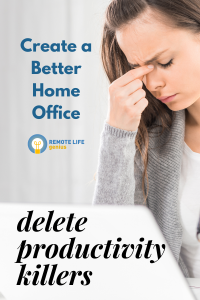



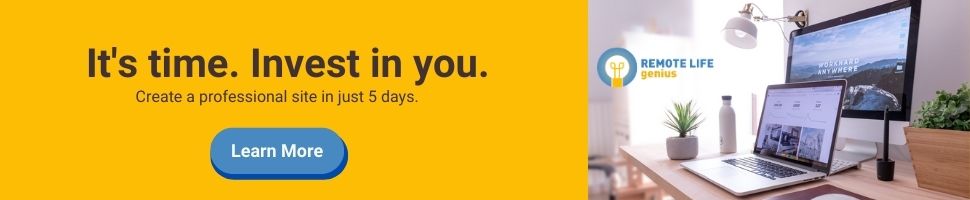
These are great tips especially now everyone is transitioning to home office set up. I have found a few tips as well here of what businesses to start at home >> https://www.leahcanseco.com/10-business-models-you-can-do-from-home/ Thank you for the list. Cheers!
Thanks for sharing those work from home options! All great ideas for people who’d like to continue working remotely.